There are many techniques to help you improve your design when designing with CAD software. Taking Zhongwang 3D as an example, adding common standard parts to a custom part library in the design can reduce the re-modeling of parts, increase the reusability of standard parts, and improve work efficiency. Here is a brief introduction to the custom parts library of Zhongwang 3D.
Design Idea: Determine a set of design parameters to control the shape and topological relationship of the model based on the 3D part template, and establish the series size of the part family design parameters. Finally, the creation of a three-dimensional parts library is achieved by automatically selecting a three-dimensional model of the part by selecting different series sizes.
1. Create a 3D part template
Below we take the standard involute spur gear as an example.
1.1 The basic parameters of the control gear are:
Number of teeth = z Modulus = m Pressure angle = α Tip height coefficient = Ha Head gap coefficient = Ca
Gear thickness = H
1.2 Since the modulus m of the gear, the pressure angle α, the tip height coefficient Ha and the head clearance coefficient Ca are all specified by the national standard, they are all constant under normal conditions, so in practice we only need to control the z and H values ​​to reach the control gear. Basic shape
1.3 Establish the basic model of the gear (the specific process is not detailed)

1.4 The basic parameters of adding gears are component attributes
Attributes → Part attributes
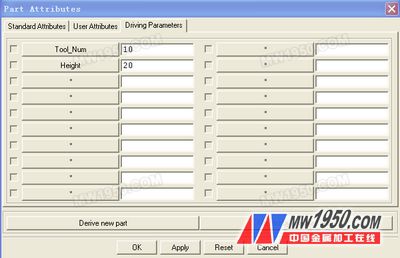
Note: Here Tool_Num = Z = number of gear teeth Height = H = gear thickness
| Previous page | 1 | 2 | 3 | Next page |
Bridge Expansion Joint,Elastomeric Bridge Expansion Joint,Finger Type Bridge Expansion Joint
Rubber Water Stop,Elastomeric Bearing Pad Co., Ltd. , http://www.chsteelprofile.com